Wenn Sie eine Website besuchen, finden Sie heraus, wen Sie kontaktieren können.
Erhalten Sie sofort eine Liste von E-Mail-Adressen, die mit der Website verbunden sind, zusammen mit ihren öffentlichen Quellen.
Domain Search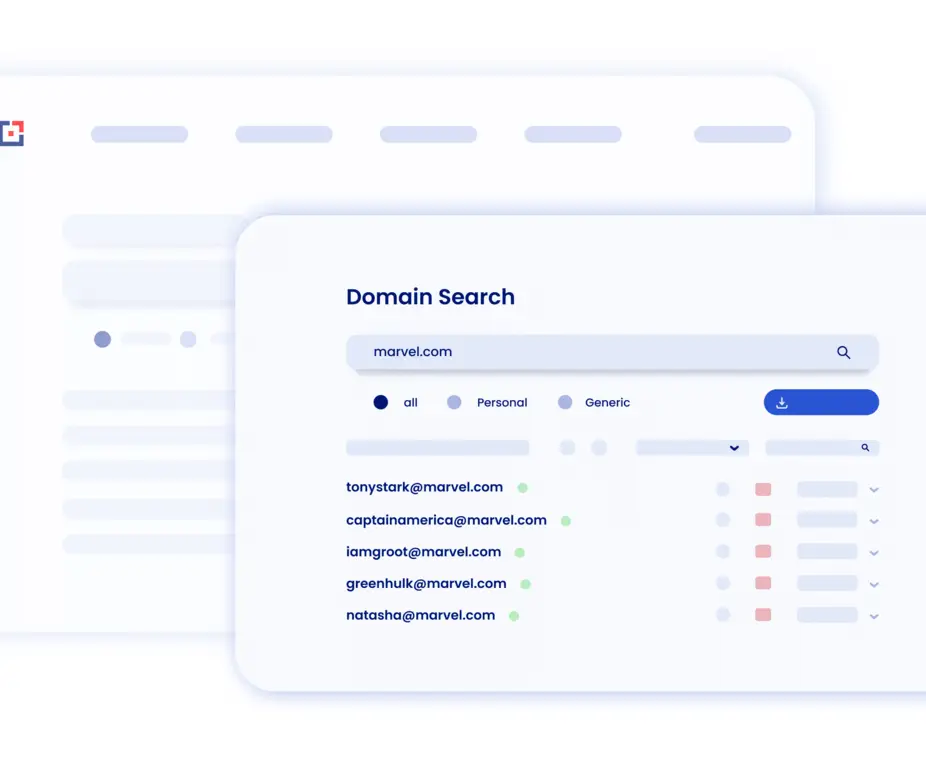
Tomba Safari extension Ermöglicht Ihnen das Finden von E-Mail-Adressen, während Sie Websites durchsuchen.

Erhalten Sie sofort eine Liste von E-Mail-Adressen, die mit der Website verbunden sind, zusammen mit ihren öffentlichen Quellen.
Domain Search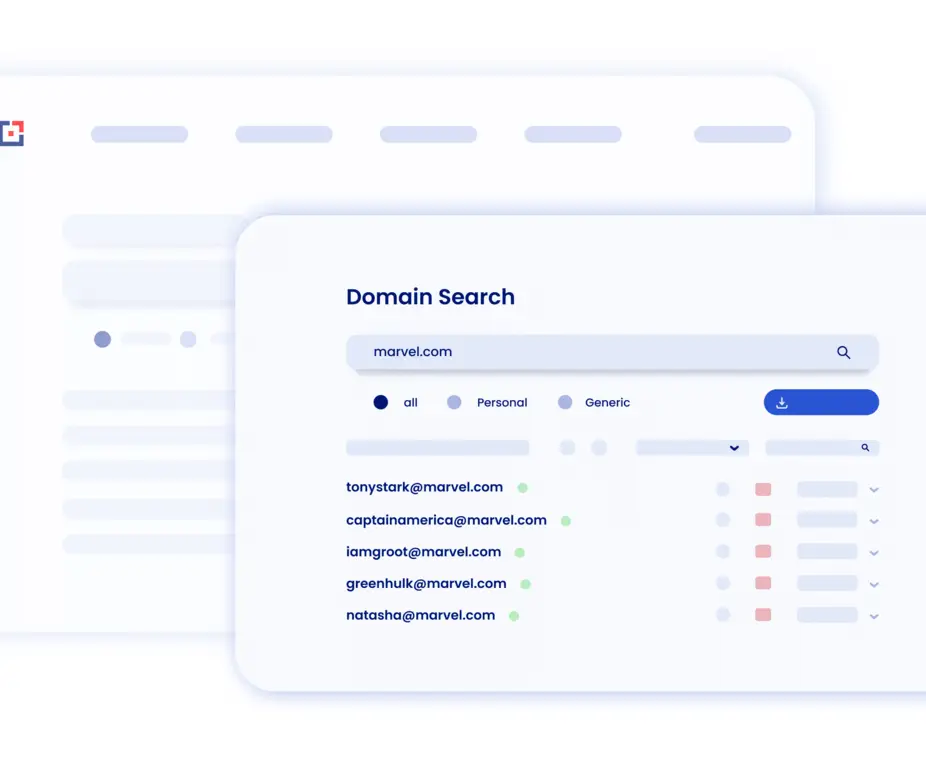
Wenn Sie eine bestimmte Person kontaktieren möchten, geben Sie den Namen ein, um die E-Mail-Adresse zu finden.
Email Finder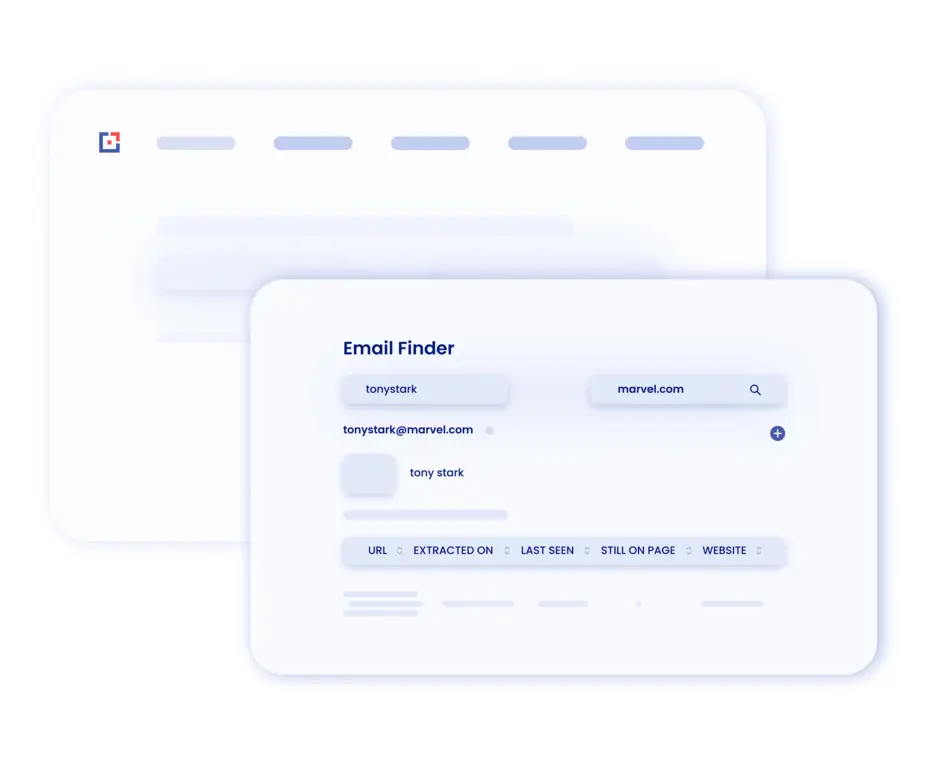
Erhalten Sie sofortige Gültigkeit der E-Mail-Adresse mit der Website und ihren öffentlichen Quellen.
Email Verifier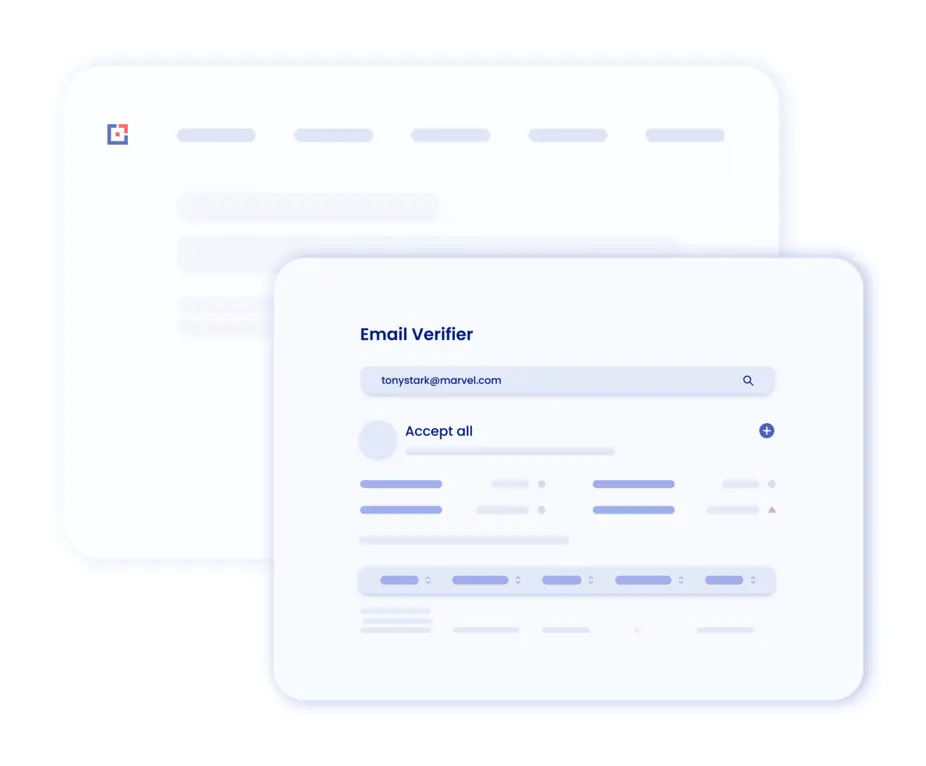
Finden Sie den Autor eines Artikels zusammen mit seiner beruflichen E-Mail-Adresse.
Author Finder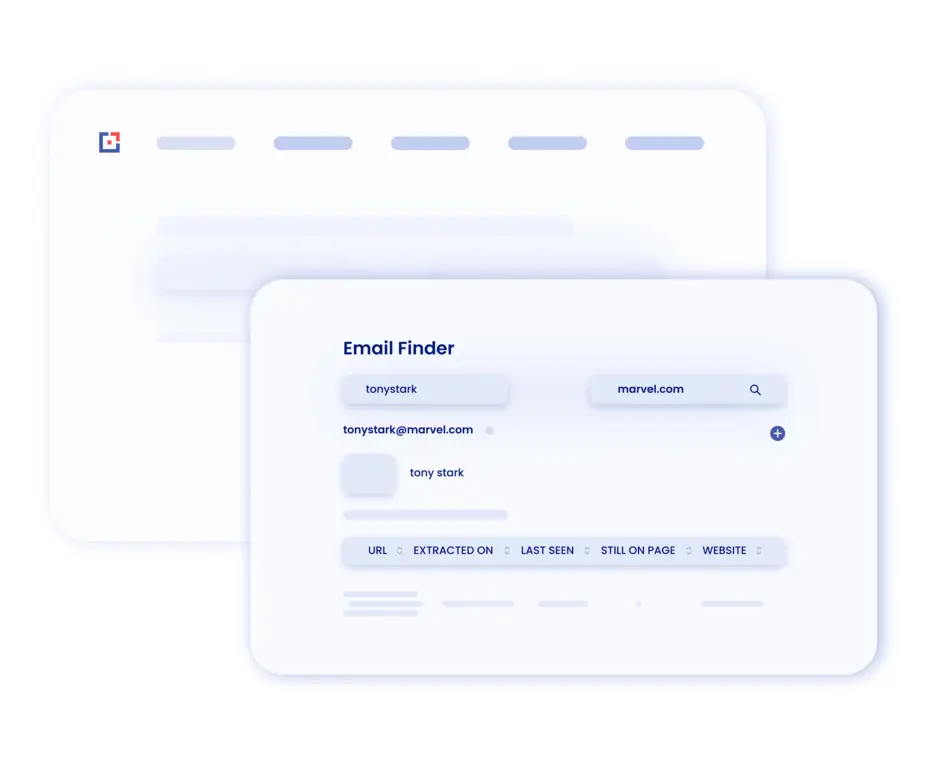
Entdecken Sie mühelos die Möglichkeit, E-Mail-Adressen zu finden, die mit LinkedIn-Profilen verbunden sind. Mit nur einem einfachen Klick.
Linkedin Finder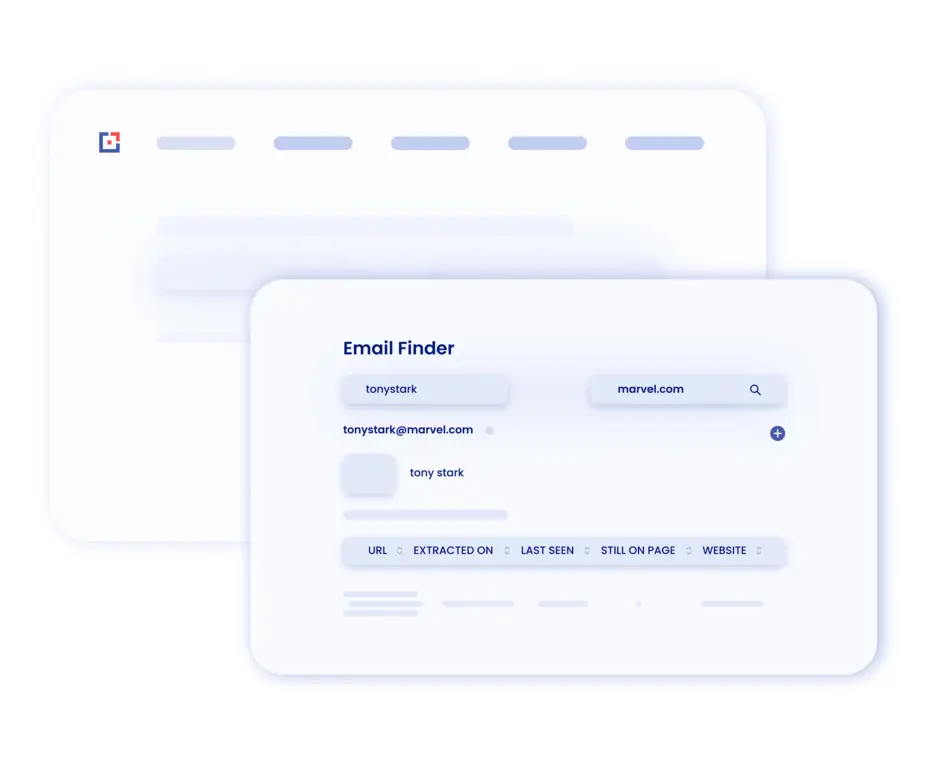
Tomba war für meinen SEO- und Sales-Outreach-Prozess von entscheidender Bedeutung. Ich habe zuvor andere Tools verwendet, aber keines davon lieferte mir so viele Details oder Genauigkeiten bei den Kontaktdaten wie Tomba.
CEO at Decisive Marketer
Es ist ein großartiges Produkt. Ich habe lange nach einem Tool gesucht, mit dem ich die E-Mail-Adressen der Kontakte eines Unternehmens finden kann. Mit diesem Produkt ist das möglich.
CEO at Teliportme
Melden Sie sich an, um unseren Cloud-Dienst kostenlos optimal zu nutzen.
Um den Zugriff auf die Erweiterung zu erleichtern.
Klicken Sie auf das Symbol, um E-Mail-Adressen zu finden.
Klicken Sie auf das Erweiterungssymbol auf der rechten Seite der Adressleiste, um das Tool zu starten.
Der Safari Email Finder ist kostenlos in einem kostenlosen Kontoenthalten und ermöglicht 25 kostenlose Suchvorgänge pro Monat. Für erweiterte Funktionen sollten Sie ein Konto-Upgradein Betracht ziehen.
Aktivieren Sie beim Surfen auf einer Website das Tomba-Symbol in Safari, um eine Liste der auf der Website erkannten E-Mails anzuzeigen. Dieses Tool sammelt E-Mails, die mit der von Ihnen besuchten Domain verknüpft sind, und zeigt für jede E-Mail die Quelle und das Erkennungsdatum an.
Die Safari-Erweiterung erfasst oder speichert keine Daten von den von Ihnen besuchten Seiten. Sie zeigt nur E-Mails an, die von unseren Crawlern öffentlich im Web gefunden wurden.
Die Anzahl der Leads, die Sie speichern können, hängt von dem von Ihnen gewählten Abonnementplan ab.
Um die Erweiterung zu deinstallieren, besuchen Sie ihre Safari Web Store-Seite und wählen Sie "Aus Safari entfernen". Alternativ können Sie sie über den Erweiterungsmanager von Safari entfernen.
Wenn Sie die Antwort auf Ihre Frage hier nicht finden, besuchen Sie den speziellen Bereich in unserem Hilfezentrum.